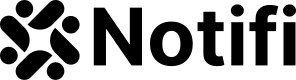Introduction: The Importance of a Facebook Business Page for Small Businesses
In today’s digital landscape, small businesses are increasingly harnessing the power of social media platforms to reach and engage with their target audiences.
One such platform is Facebook, boasting over 2.8 billion monthly active users, which presents a significant opportunity for businesses to expand their customer base and increase sales.
This article aims to provide a comprehensive, step-by-step guide for creating an effective Facebook Business Page to help your small business thrive in the digital marketplace. Generally, we’ll organize ourselves as follows.

Creating and Setting Up Your Facebook Business Page
First, you’ll need to create a personal Facebook account if you don’t already have one. Once logged in, navigate to the “Create a Page” section by clicking on the “Pages” tab in the left-hand menu, then select “Create New Page.” Choose the “Business or Brand” option to optimize your page for promoting your small business. Fill in your business name, category, address, and other relevant details, and make sure this information is accurate and consistent across all online platforms.
Next, upload a high-quality profile picture (preferably your logo) and a captivating cover photo that effectively represent your brand. Customize your username and URL to make it easier for users to find and remember your page. Keep it short, simple, and aligned with your business name.

Customizing Your Facebook Business Page
Complete the “About” section with essential details, including your mission statement, story, and milestones. This helps build credibility and trust with potential customers. Provide accurate and up-to-date contact information, including phone number, email, and website, so users can easily get in touch with your business. Craft a concise and engaging description that highlights your offerings and unique selling points. Use keywords relevant to your industry for better visibility in search results.
Include your business hours, pricing, and any other relevant information to help users make informed decisions about your products or services. Don’t forget to link your Facebook Business Page to your other social media accounts and online platforms (e.g., Instagram, Twitter, LinkedIn, and website) to provide a cohesive and consistent brand experience.
Creating and Curating Content for Your Facebook Business Page
Determine your content strategy by identifying your target audience, defining your brand voice and tone, and planning your content mix (promotional, educational, engaging). Craft engaging and shareable posts by incorporating high-quality visuals (photos, videos, infographics), writing captivating captions, and using relevant hashtags and mentions.
Schedule and manage your posts using Facebook’s built-in scheduling tool or consider using third-party tools, such as Hootsuite or Buffer, to streamline your content scheduling and management across multiple social media platforms.

Growing Your Facebook Business Page’s Following and Engagement
Invite friends, family, and customers to like and follow your page, and encourage them to invite others who may be interested in your business. Promote your Facebook Business Page on other platforms, such as your other social media accounts, website, email signatures, and even offline marketing materials.
Collaborate with other local businesses and influencers to co-create content, host events, or run joint promotions, thereby increasing your page’s visibility and credibility. Actively engage with followers by responding to their comments, messages, and reviews, and monitor your page’s performance using Facebook Insights to identify areas for improvement.
Expanding Your Reach with Facebook Ads
Utilize Facebook Ads Manager to create, manage, and track your advertising campaigns. Set up your first ad campaign by defining your objective (e.g., brand awareness, lead generation, conversions), targeting the right audience, and allocating your budget and schedule.
Create effective ad creatives and copy that clearly convey your value proposition and encourage users to take action. Monitor your ads’ performance using Facebook Ads Manager and make data-driven adjustments to improve their effectiveness. Regularly reviewing and optimizing your campaigns will help ensure that your ads are reaching the desired audience and driving results for your business. For a more in-depth look on setting up Facebook ads specifically aimed at movers, read our blog article “How to Set Up Facebook Ads for Movers: A Comprehensive Guide.”

Conclusion: Harnessing the Potential of a Facebook Business Page
In summary, a well-crafted Facebook Business Page can be a valuable asset for small businesses, offering increased reach, engagement, and customer base growth. By following the steps outlined in this guide, from setting up and customizing your page to creating and curating content, growing your following, and leveraging Facebook Ads, you’ll be well on your way to harnessing the full potential of this powerful platform.
Don’t miss out on the opportunities that a successful Facebook Business Page can offer. Start working on your page today and unlock the potential for growth and success in the digital marketplace.
More related posts:
How to Set Up Facebook Ads for Movers: A Comprehensive Guide
Facebook Messaging for Business: A Comprehensive Guide in 5 Parts